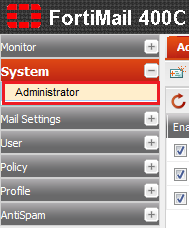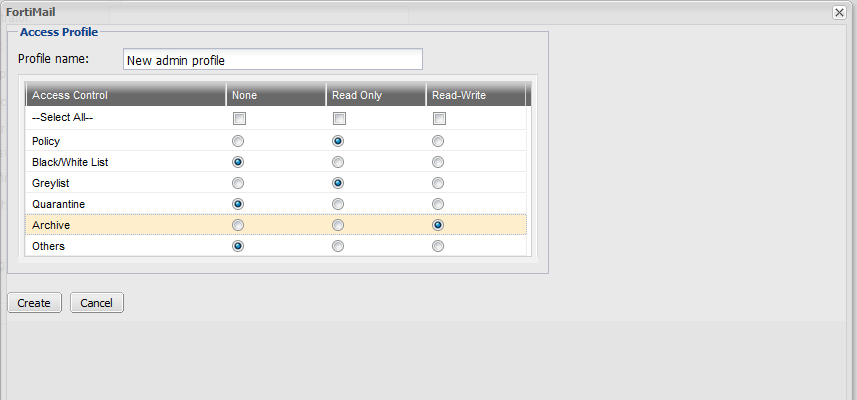Difference between revisions of "Configuring FortiMail administrator access profiles"
Your guide to pathway services
| Line 13: | Line 13: | ||
| − | [[File:Fortimail system pane adminstrator.png|none]] | + | [[File:Fortimail system pane adminstrator.png|none|Fortimail system pane adminstrator.png]] |
| Line 23: | Line 23: | ||
<li>If this is a new administrator access profile account, click '''Create'''. If this is an existing administrator access profile account, click '''OK''' to update the account.</li> | <li>If this is a new administrator access profile account, click '''Create'''. If this is an existing administrator access profile account, click '''OK''' to update the account.</li> | ||
</ol> | </ol> | ||
| + | |||
| + | |||
| + | |||
| + | [[File:Fortimail configure access profile account.png|none]] | ||
Revision as of 13:38, 28 May 2014
Administrator accounts can be granted with different access control rights and permissions.
To configure an administrator access profile:
- Log in to FortiMail.
- Expand the System pane.
- Click Administrator.
- Click New..., or double-click one of the administrators from the list to modify their properties.
- Click New... to create a new profile, or click Edit... to edit an existing profile.
- In the Profile name field, enter a new name for the access profile.
- Select the permissions to be granted for each access control option. These permissions will be granted to any administrator using this access profile.
- If this is a new administrator access profile account, click Create. If this is an existing administrator access profile account, click OK to update the account.