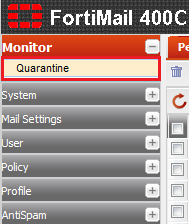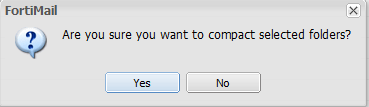Difference between revisions of "Compacting personal quarantine records"
Your guide to pathway services
m (Protected "Compacting personal quarantine records" ([Edit=Allow only administrators] (indefinite) [Move=Allow only administrators] (indefinite)) [cascading]) |
Revision as of 09:06, 29 May 2014
When you delete an email, it will be queued for removal and it will still consume disk space for a short period of time. By compacting an email the amount of disk space is reduced.
To compact a personal quarantine record:
- Log in to FortiMail.
- Expand the Monitor pane.
- Click Quarantine.
- Select a user from the list.
- Click Compact.
- When prompted, click Yes.