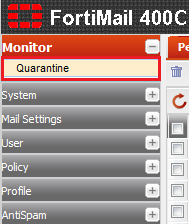Difference between revisions of "Viewing personal quarantine search results"
Your guide to pathway services
m (Protected "Viewing personal quarantine search results" ([Edit=Allow only administrators] (indefinite) [Move=Allow only administrators] (indefinite)) [cascading]) |
|||
| Line 1: | Line 1: | ||
| − | <div class="Body">Administrators can search the personal quarantine for specific email messages. Searches can be conducted to locate specific content, senders, recipient, and timeframes.<br/></div><div class="Body"><br/></div> | + | <div class="Body">Administrators can search the personal quarantine for specific email messages. Searches can be conducted to locate specific content, senders, recipient, and timeframes.<br/></div><div class="Body"><br/></div><div class="Body"><br/></div> |
| − | + | == '''View your search log'''<br/> == | |
| Line 19: | Line 19: | ||
<br/>[[File:Fortimail personal quarantine search button.png|none|Fortimail personal quarantine search button.png]] | <br/>[[File:Fortimail personal quarantine search button.png|none|Fortimail personal quarantine search button.png]] | ||
| − | <br/><br/>This should open the '''Personal Quarantine Search '''tab. | + | <br/><br/>This should open the '''Personal Quarantine Search '''tab. From here you can view your searches and their statuses, view search results, refresh, resume, and stop searches. |
| + | |||
| + | |||
| + | |||
| + | <br/>[[File:Fortimail viewing personal quarantine search results.PNG|none]] | ||
| + | |||
| + | |||
| + | |||
| + | == '''View search results<br/>''' == | ||
| + | |||
| + | <span style="color:#0000ff">Perform steps 1-4 from the '''View your search log '''section before performing the steps below.</span> | ||
| + | |||
| + | |||
| + | |||
| + | Select an ite | ||
Revision as of 13:32, 29 May 2014
Administrators can search the personal quarantine for specific email messages. Searches can be conducted to locate specific content, senders, recipient, and timeframes.
View your search log
- Log in to FortiMail.
- Expand the Monitor pane.
- Click Quarantine.
- Click Search...
This should open the Personal Quarantine Search tab. From here you can view your searches and their statuses, view search results, refresh, resume, and stop searches.
View search results
Perform steps 1-4 from the View your search log section before performing the steps below.
Select an ite