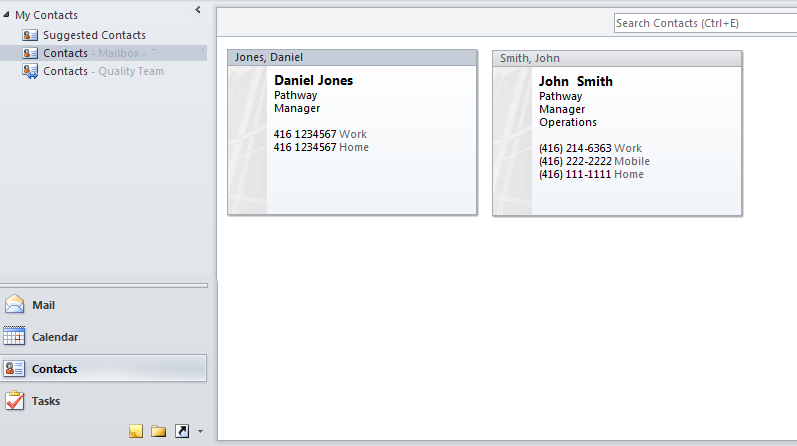Difference between revisions of "Viewing your contacts in Outlook"
Your guide to pathway services
(Created page with "Users can access information about their contacts from the '''Contacts''' section in Outlook. To view your contacts: #Open Outlook. #Click '''Contacts'''. File:Outl...") |
|||
| Line 15: | Line 15: | ||
| − | + | ||
| − | + | Your contacts will now be displayed. | |
| − | </ | + | |
| + | |||
| + | |||
| + | <br/>[[File:Outlook click contacts3.png|none|Outlook click contacts3.png]] | ||
| + | |||
| + | |||
| + | |||
| + | Double-click a contact to view of modify their contact information. | ||
Revision as of 16:11, 27 June 2014
Users can access information about their contacts from the Contacts section in Outlook.
To view your contacts:
- Open Outlook.
- Click Contacts.
Your contacts will now be displayed.
Double-click a contact to view of modify their contact information.