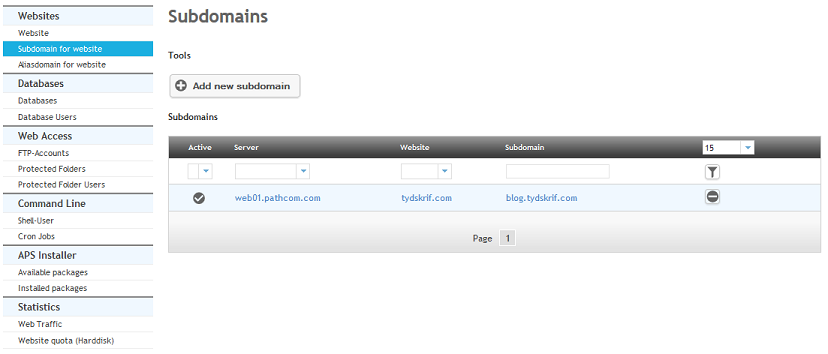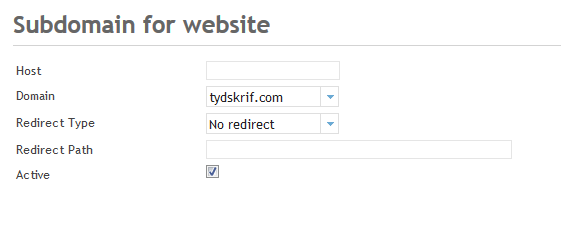Difference between revisions of "Adding a subdomain"
Your guide to pathway services
| Line 1: | Line 1: | ||
Subdomains are used if you are hosting multiple websites with us. | Subdomains are used if you are hosting multiple websites with us. | ||
| + | If ''example.com'' is your primary site and ''example.com/wiki ''is your secondary site, you can create a subdomain ''wiki.example.com'' to point to ''example.com/wiki.'' | ||
| − | + | ||
| + | To get to the '''Subdomain''' page: | ||
| + | |||
| + | |||
| + | |||
| + | #Click on the '''Sites''' tab. | ||
| + | #From the sidebar locate the '''Websites''' section. | ||
| + | #Select '''Subdomain for website'''. | ||
| + | |||
| + | <br/>[[File:Subdomains1.png|none|Subdomains1.png]] | ||
| + | |||
| − | + | To create a new subdomain: | |
| − | Click on '''Add new subdomain''' | + | #Click on '''Add new subdomain'''. |
| + | #Fill out the fields below. (For information on creating redirects consult the ) | ||
| − | [[File:Subdomains2.png|none]] | + | [[File:Subdomains2.png|none|Subdomains2.png]] |
Revision as of 14:40, 31 January 2014
Subdomains are used if you are hosting multiple websites with us.
If example.com is your primary site and example.com/wiki is your secondary site, you can create a subdomain wiki.example.com to point to example.com/wiki.
To get to the Subdomain page:
- Click on the Sites tab.
- From the sidebar locate the Websites section.
- Select Subdomain for website.
To create a new subdomain:
- Click on Add new subdomain.
- Fill out the fields below. (For information on creating redirects consult the )