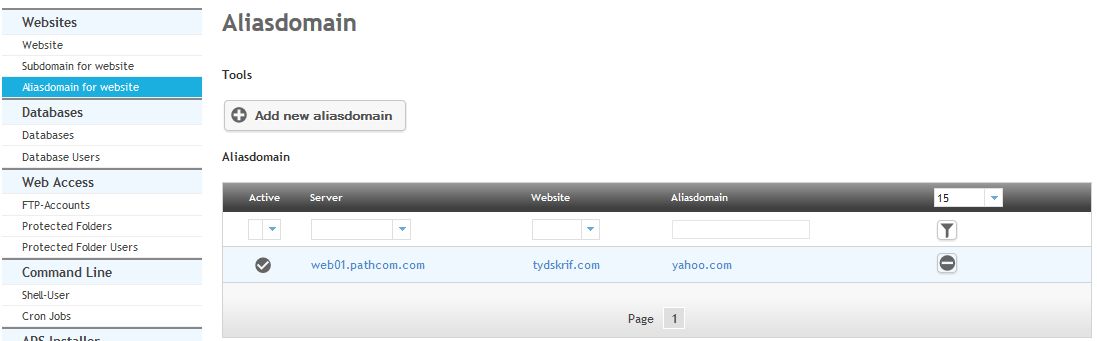Difference between revisions of "Adding an aliasdomain"
Your guide to pathway services
(Created page with "Alias domains are domain names that point to the same website. You can create an alias domain like ''examples.com'' that points to the website ''example.com''. Both sites we b...") |
Revision as of 11:00, 3 February 2014
Alias domains are domain names that point to the same website. You can create an alias domain like examples.com that points to the website example.com. Both sites we be exactly identical and will show the same content.
To get to the Aliasdomain page:
- Click on the Sites tab.
- From the sidebar locate the Websites section.
- Select Aliasdomain for website.
To create a new Aliasdomain:
- Click on Add ne'w Aliasdomain'.
- In the Aliasdomain field, enter the name of the alias domain. (For example, if you want examples.com to point to the same website as example.com, enter examples.com in the Aliasdomain field.)