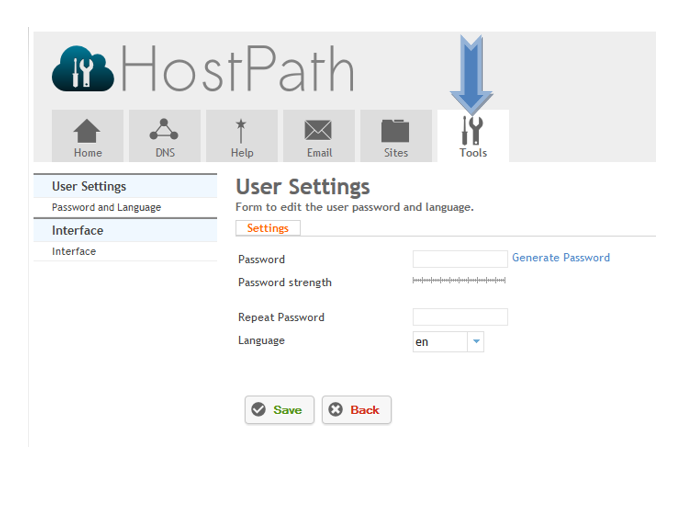Difference between revisions of "Changing Password and Language in HostPath"
Your guide to pathway services
| Line 9: | Line 9: | ||
| − | 2. To select a language choose one from the'''Language''' dropdown list. | + | 2. To select a language choose one from the '''Language''' dropdown list. |
Revision as of 10:00, 3 February 2014
You may change your password and language if you want.
- Go to Tools > User Settings > Password and Language to change your default password. We recommend you use a strong password (minimum 8 characters, alpha-numeric)
If you click Generate Password a strong password will be randomly created for you. Always ensure that the password strength indicator indicates that you are using a strong password.
2. To select a language choose one from the Language dropdown list.