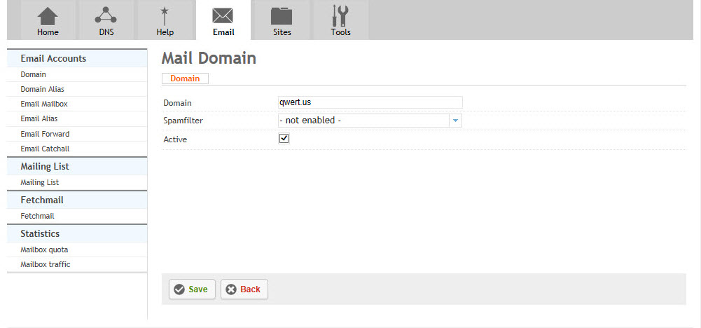Difference between revisions of "Creating an email domain"
Your guide to pathway services
(Created page with "After your website is set up, you can add an email domain. To create your email domain: #Go to the '''Email''' tab. #Click '''Add new Domain'''. File:Em...") |
|||
| Line 12: | Line 12: | ||
| − | [[File:Emaildomain1.PNG|none]] | + | [[File:Emaildomain1.PNG|none|Emaildomain1.PNG]] |
| | ||
| Line 18: | Line 18: | ||
| − | When you arrive at the '''Mail Domain '''page: | + | When you arrive at the '''Mail Domain '''page: |
| Line 25: | Line 25: | ||
#From the '''Spamfilter''' dropdown list, select a spamfilter for mailboxes in the domain. | #From the '''Spamfilter''' dropdown list, select a spamfilter for mailboxes in the domain. | ||
#Click '''Save'''. | #Click '''Save'''. | ||
| + | |||
| + | |||
You have now created your email domain which will allow you to delegate mailboxes. | You have now created your email domain which will allow you to delegate mailboxes. | ||
| Line 30: | Line 32: | ||
| − | [[File:Mail Domain - wiki.png|none]] | + | [[File:Mail Domain - wiki.png|none|Mail Domain - wiki.png]] |
| | ||
Revision as of 11:00, 4 February 2014
After your website is set up, you can add an email domain.
To create your email domain:
- Go to the Email tab.
- Click Add new Domain.
When you arrive at the Mail Domain page:
- In the Domain field, enter the email domain name.
- From the Spamfilter dropdown list, select a spamfilter for mailboxes in the domain.
- Click Save.
You have now created your email domain which will allow you to delegate mailboxes.