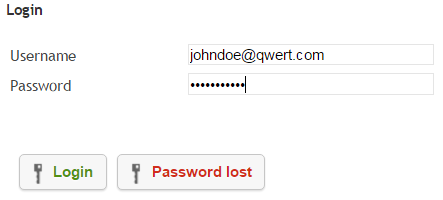Difference between revisions of "Sending a copy to another mailbox"
Your guide to pathway services
(Created page with "To send a copy of an email message to another mailbox: Login to HostPath: #Go to [https://66.212.164.2:8080/index.php https://hostpath.pathcom.com]. #Enter your email us...") |
|||
| Line 11: | Line 11: | ||
#Click '''Login'''. | #Click '''Login'''. | ||
| − | |||
| − | # | + | |
| − | #In the '''Send copy to '''field | + | [[File:HostPath email login wiki.png|none|HostPath email login wiki.png]] |
| + | |||
| + | |||
| + | |||
| + | |||
| + | |||
| + | #From the main menu, click '''Send copy.''' | ||
| + | #In the '''Send copy to '''field, enter the email address that you would like to send email copies to. | ||
#Click '''Save'''. | #Click '''Save'''. | ||
Revision as of 14:24, 5 February 2014
To send a copy of an email message to another mailbox:
Login to HostPath:
- Go to https://hostpath.pathcom.com.
- Enter your email username and password.
- Click Login.
- From the main menu, click Send copy.
- In the Send copy to field, enter the email address that you would like to send email copies to.
- Click Save.