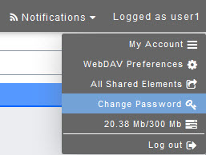Difference between revisions of "Changing your Storig password"
Your guide to pathway services
| Line 18: | Line 18: | ||
| − | + | ||
| + | [[File:Changepassword2.PNG|none|Changepassword2.PNG]] | ||
Revision as of 10:58, 10 February 2014
You can use the Change Password tool to change your password at any time.
To change your password:
- In the toolbar, go to Logged as__.
- Click Change Password.
- In the Old password field, enter your old password.
- In the New field, create your new password.
- In the Confirm field, re enter the password that you created in the previous step.