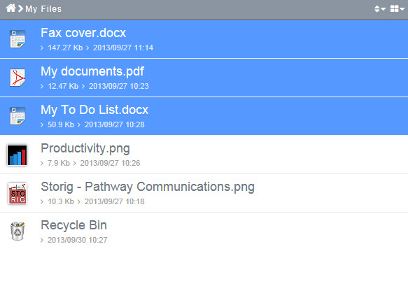Difference between revisions of "Selecting multiple files"
Your guide to pathway services
| Line 14: | Line 14: | ||
| − | To select files or folders in a non consecutive sequence: | + | To select files or folders in a non-consecutive sequence: |
Revision as of 14:17, 11 February 2014
To select a consecutive sequence of files or folders:
- In the My Files or My Group workspace, click on the first file that you would like to select.
- Hold down the Shift key, and then click the last item that you would like to select.
To select files or folders in a non-consecutive sequence:
- In the My Files or My Group workspace, click on the first file that you would like to select.
- Hold down the Ctrl key, and then click on each item that you want to select (while still holding down the Ctrl key).