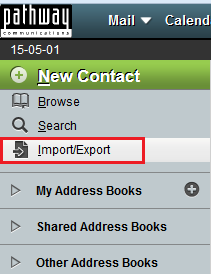Difference between revisions of "Importing an address book to EasyMail"
Your guide to pathway services
m (Protected "Importing an addressbook to EasyMail" ([Edit=Allow only administrators] (indefinite) [Move=Allow only administrators] (indefinite)) [cascading]) |
|||
| Line 13: | Line 13: | ||
<ol start="3"> | <ol start="3"> | ||
<li>Click '''Import/Export'''.</li> | <li>Click '''Import/Export'''.</li> | ||
| + | </ol> | ||
| + | |||
| + | |||
| + | |||
| + | [[File:EasyMail click import-export.png]] | ||
| + | |||
| + | |||
| + | <ol start="4"> | ||
| + | <li>Select a format type from the '''Select the format of the source file '''dropdown list. </li> | ||
| + | <li>Select the checkbox if you would like to overwrite an existing addressbook. <span style="color:#0000ff;">IMPORTANT: this will delete all the entries in your current address book.</span> </li> | ||
<li></li> | <li></li> | ||
</ol> | </ol> | ||
Revision as of 09:47, 1 May 2015
To edit the details of an EasyMail contact:
- Log in to EasyMail.
- Click the the Address Book tab.
- Click Import/Export.
- Select a format type from the Select the format of the source file dropdown list.
- Select the checkbox if you would like to overwrite an existing addressbook. IMPORTANT: this will delete all the entries in your current address book.