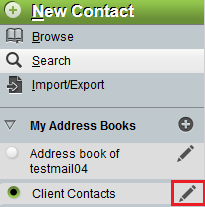Difference between revisions of "Deleting an EasyMail address book"
Your guide to pathway services
(Created page with "To delete an EasyMail address book: #Log in to EasyMail. #Click the the '''Address Book''' tab. EasyMail address book tab.png...") |
|||
| Line 31: | Line 31: | ||
<ol start="6"> | <ol start="6"> | ||
| − | <li>Click '''Delete '''again confirm the deletion.</li> | + | <li>Click '''Delete '''again to confirm the deletion.</li> |
</ol> | </ol> | ||
Revision as of 11:51, 10 June 2015
To delete an EasyMail address book:
- Log in to EasyMail.
- Click the the Address Book tab.
- Expand the My Address Books pane.
- Click the Edit icon (pencil) beside the address book that you would like to delete.
- Click Delete.
- Click Delete again to confirm the deletion.
The address book is now deleted.