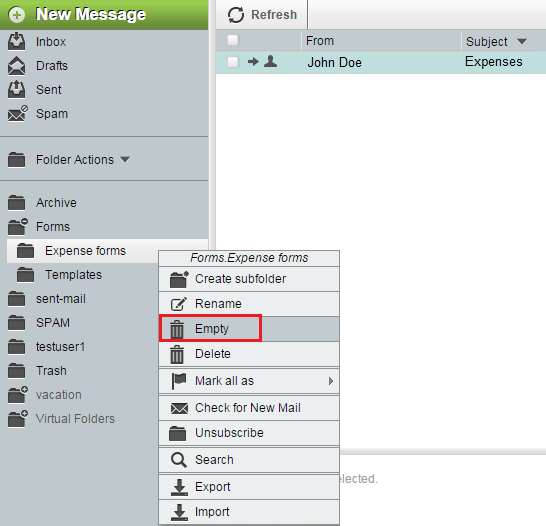Difference between revisions of "Emptying a folder in EasyMail"
Your guide to pathway services
m (Protected "Emptying a folder in EasyMail" ([Edit=Allow only administrators] (indefinite) [Move=Allow only administrators] (indefinite)) [cascading]) |
|||
| Line 19: | Line 19: | ||
[[File:EasyMail empty folder1.png|none|EasyMail empty folder1.png]] | [[File:EasyMail empty folder1.png|none|EasyMail empty folder1.png]] | ||
| + | |||
| + | |||
| + | <ol start="4"> | ||
| + | <li>When prompted click '''OK'''. </li> | ||
| + | </ol> | ||
| + | |||
| + | <span style="color:#0000ff">('''Note''': the contents of this folder will be permanently deleted)</span> | ||
| + | |||
| + | |||
| + | |||
| + | [[File:EasyMail empty folder2.png|none|EasyMail empty folder2.png]] | ||
| + | |||
| + | |||
| + | |||
| + | Your folder is now empty. | ||
Revision as of 14:22, 18 June 2015
To empty a folder:
- Log in to EasyMail.
- Click the Mail tab.
- Locate your folders (left pane).
- Right-click the folder that you would like to empty (Expand the parent folder to access your subfolders).
- Click Empty.
- When prompted click OK.
(Note: the contents of this folder will be permanently deleted)
Your folder is now empty.