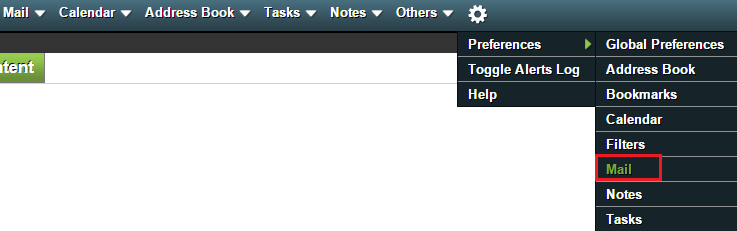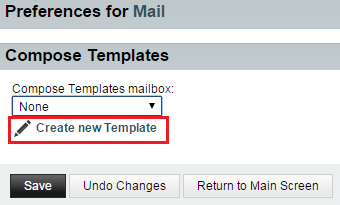Difference between revisions of "Creating mail templates in EasyMail"
Your guide to pathway services
m (Protected "Creating and editing mail templates in EasyMail" ([Edit=Allow only administrators] (indefinite) [Move=Allow only administrators] (indefinite)) [cascading]) |
m (Pwadmin moved page Creating and editing mail templates in EasyMail to Creating mail templates in EasyMail) |
Revision as of 11:41, 26 June 2015
Users can edit existing email templates or create new ones.
Creating a new mail template
- Log in to EasyMail.
- Place your cursor over thesettings icon.
- Go to Preferences > Mail.
- Click Create new Template.