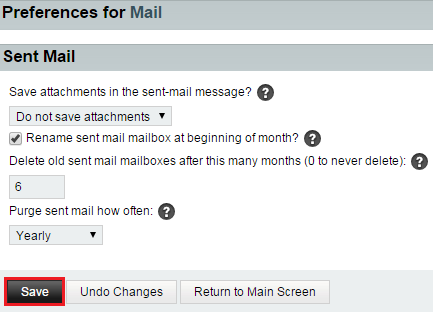Difference between revisions of "Changing your sent mail preferences in EasyMail"
Your guide to pathway services
(Created page with "Users can decide how they would like to manage their sent emails. To change your sent mail preferences: #Log in to EasyMail. #Place your cursor over the settings icon. #...") |
m (Protected "Changing your sent mail preferences in EasyMail" ([Edit=Allow only administrators] (indefinite) [Move=Allow only administrators] (indefinite)) [cascading]) |
Revision as of 15:28, 26 June 2015
Users can decide how they would like to manage their sent emails.
To change your sent mail preferences:
- Log in to EasyMail.
- Place your cursor over the settings icon.
- Go to Preferences > Mail.
- Click Sent Mail.
- m the dropdown list, specify whether you like to save attachments or not.
- If you would like your sent folder to be renamed at the start of each month (to a name that contains the month and year), select the checkbox.
- Specify the number of months you would like to wait before deleting old sent mail folders.
- From the dropdown list, specify how often you would like to purge your sent mail folder.
- Click Save.