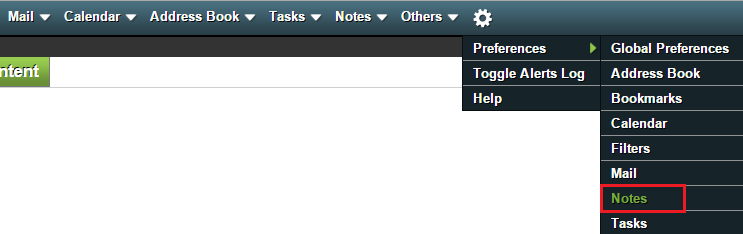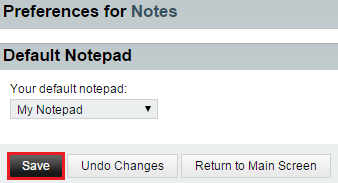Difference between revisions of "Changing your default notepad in EasyMail"
Your guide to pathway services
m (Protected "Changing your default notebook in EasyMail" ([Edit=Allow only administrators] (indefinite) [Move=Allow only administrators] (indefinite)) [cascading]) |
m (Pwadmin moved page Changing your default notebook in EasyMail to Changing your default notepad in EasyMail) |
Revision as of 16:31, 29 June 2015
Users can choose which notepad to set as their default.
To change your default notepad:
- Log in to EasyMail.
- Place your cursor over the settings icon.
- Go to Preferences > Notes.
- Click Default Notepad.
- From the your default notepad dropdown list, select a notepad.
- Click Save.