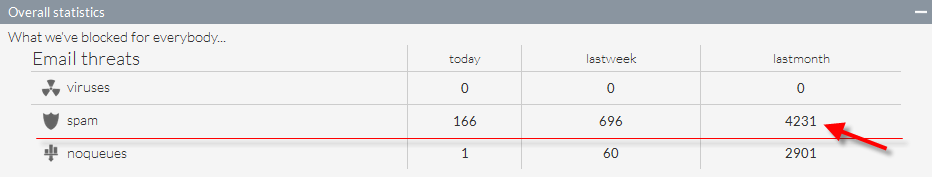Difference between revisions of "Understanding the Overall statistics pane in OnePath"
Your guide to pathway services
| Line 1: | Line 1: | ||
When you log in to OnePath you will be able to view statistics that show the threats that we were able to prevent for you. If you are hosting websites with us you will be able to view your domain statistics from this pane as well. The '''Overall statistics '''pane is accessible from the '''Dashboard'''. | When you log in to OnePath you will be able to view statistics that show the threats that we were able to prevent for you. If you are hosting websites with us you will be able to view your domain statistics from this pane as well. The '''Overall statistics '''pane is accessible from the '''Dashboard'''. | ||
| − | |||
| − | |||
| − | |||
| − | |||
This widget gives you visibility into what Pathway does for you on a daily, weekly, and monthly basis. For example, according to the overall statistics pane, we blocked 4231 spam emails in the last month. | This widget gives you visibility into what Pathway does for you on a daily, weekly, and monthly basis. For example, according to the overall statistics pane, we blocked 4231 spam emails in the last month. | ||
Revision as of 14:01, 14 July 2015
When you log in to OnePath you will be able to view statistics that show the threats that we were able to prevent for you. If you are hosting websites with us you will be able to view your domain statistics from this pane as well. The Overall statistics pane is accessible from the Dashboard.
This widget gives you visibility into what Pathway does for you on a daily, weekly, and monthly basis. For example, according to the overall statistics pane, we blocked 4231 spam emails in the last month.