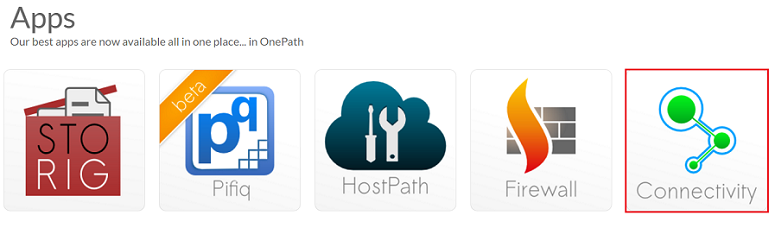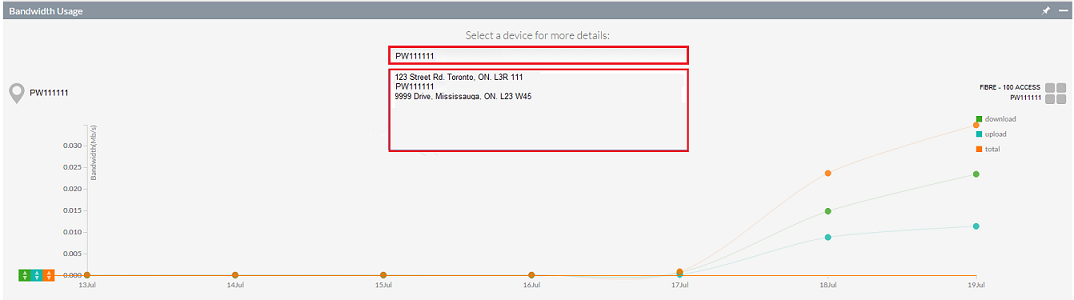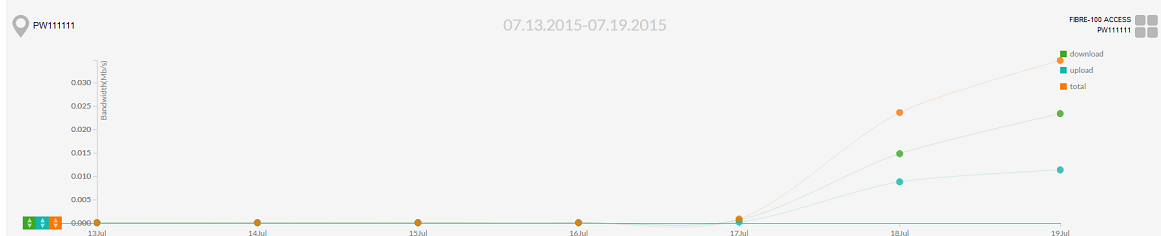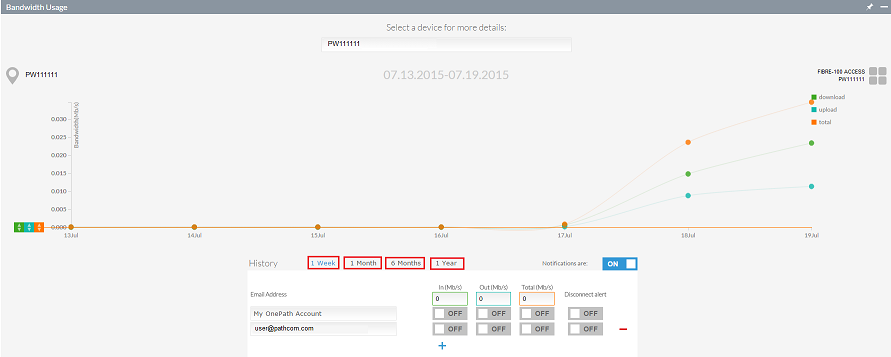Difference between revisions of "Viewing your connectivity bandwidth usage in OnePath"
Your guide to pathway services
| Line 32: | Line 32: | ||
<ol start="5"> | <ol start="5"> | ||
| − | <li>From the '''History '''section, click the applicable tab to view your | + | <li>From the '''History '''section, click the applicable tab to view your bandwidth usage for the past week, month, six months, or the entire year to date.</li> |
</ol> | </ol> | ||
Revision as of 13:55, 22 July 2015
As a connectivity customer, you can view your bandwidth usage for the current week, past month, past six months, and past year.
To view your internet bandwidth usage:
- Log in to OnePath.
- Click the Connectivity app.
- Expand the Bandwidth Usage pane.
- From the Select a device for more details dropdown list, select a router or location.
Your bandwidth usage will be displayed in a graph.
- From the History section, click the applicable tab to view your bandwidth usage for the past week, month, six months, or the entire year to date.