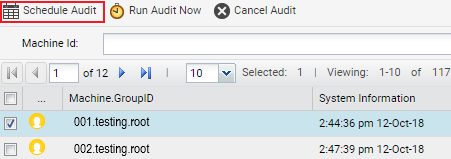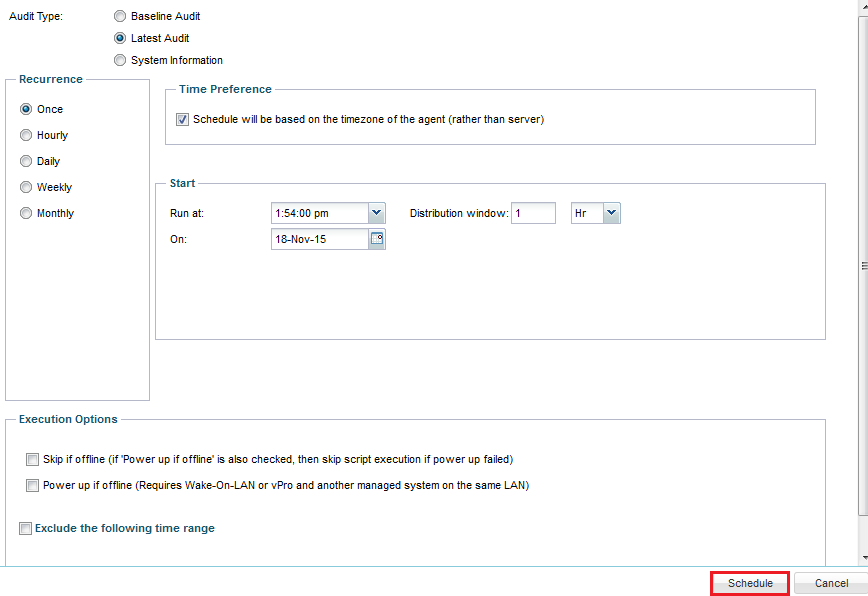Difference between revisions of "MySmartOffice - Scheduling an audit"
Your guide to pathway services
m (Protected "MySmartOffice - Scheduling an audit" ([Edit=Allow only administrators] (indefinite) [Move=Allow only administrators] (indefinite)) [cascading]) |
Latest revision as of 13:22, 23 December 2015
From the Run Audit page:
- Select the checkbox next to the machine that you would like to schedule an audit for.
- Click Schedule Audit.
- Select an Audit Type.
- Select the audit Recurrence.
- Select the Time Preference checkbox if you would like the schedule to be based on the time zone of the agent.
- In the Start section, specify when you would like to start the audit.
- In the Execution Options section, specify when you would like to execute the audit.
- Click Schedule.