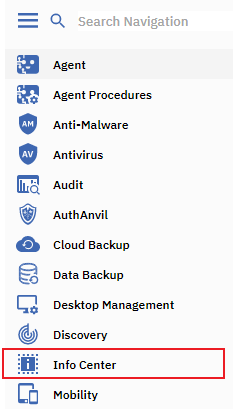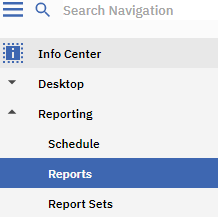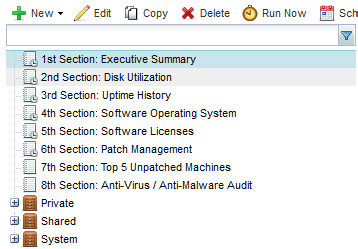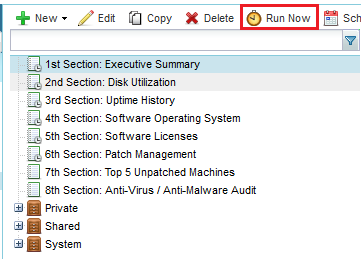Difference between revisions of "MySmartOffice - Run a report"
Your guide to pathway services
(Created page with "#Log in to MySmartOffice. #Click the '''Info Center '''pane. Kaseya click info center 1.png <ol start="3"> <li>Go to '''Repor...") |
|||
| Line 32: | Line 32: | ||
[[File:Kaseya click Run Now 1.png|none|Kaseya click Run Now 1.png]] | [[File:Kaseya click Run Now 1.png|none|Kaseya click Run Now 1.png]] | ||
| + | |||
| + | |||
<ol start="6"> | <ol start="6"> | ||
<li>Select the organization from the '''Organization''' dropdown list.</li> | <li>Select the organization from the '''Organization''' dropdown list.</li> | ||
Revision as of 13:53, 23 December 2015
- Log in to MySmartOffice.
- Click the Info Center pane.
- Go to Reporting > Reports.
- Select a report section.
- Click Run Now.
- Select the organization from the Organization dropdown list.
- Select the machine group from the Machine Group dropdown list.
- Click the magnifying glass to search for the machine id.
- Select a view from the Select view dropdown list.
- Select a language from the Language dropdown list.
- Click Submit.
Repeat steps to generate more reports.