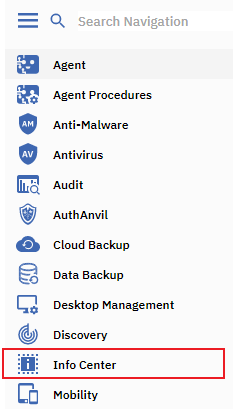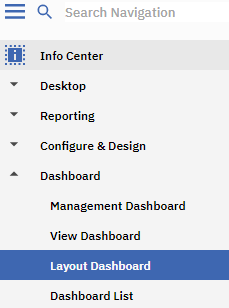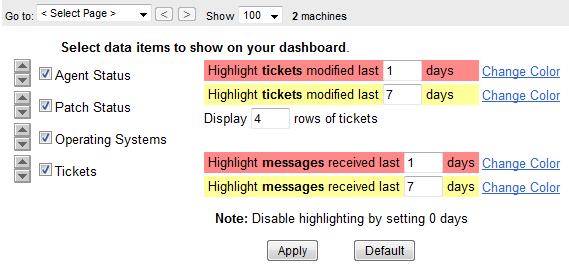Difference between revisions of "MySmartOffice - Layout Dashboard"
Your guide to pathway services
(Created page with "The '''Layout Dashboard''' page can be customized to display only specific data and statuses. To edit your dashboard layout: #Log in to MySmartOffice. #Click the '''Info C...") |
m (Protected "MySmartOffice - Layout Dashboard" ([Edit=Allow only administrators] (indefinite) [Move=Allow only administrators] (indefinite)) [cascading]) |
Revision as of 14:09, 23 December 2015
The Layout Dashboard page can be customized to display only specific data and statuses.
To edit your dashboard layout:
- Log in to MySmartOffice.
- Click the Info Center pane.
- Go to Dashboard > Layout Dashboard.
- Select the items you would like to display on your dashboard, and specify the number of days to highlight tickets and messages.
- Click Apply.