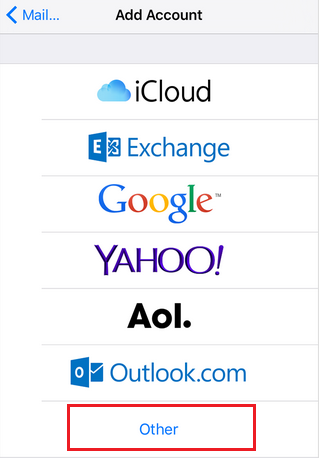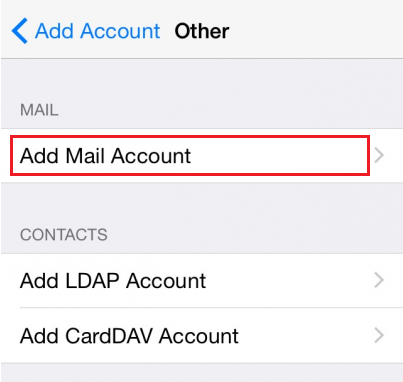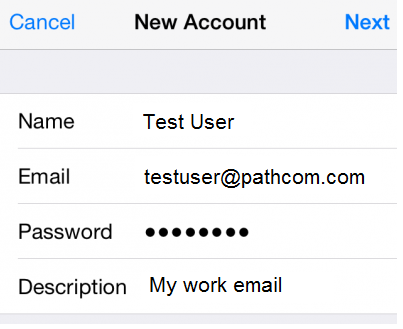Difference between revisions of "Setting up EasyMail on your iPhone"
Your guide to pathway services
(Created page with "Pathway MyExchange customers have the ability to install EasyMail on their iPhone. To setup EasyMail on your iPhone: #Go to '''Settings'''. #Click '''Mail, Conta...") |
m (Protected "Setting up EasyMail on your iPhone" ([Edit=Allow only administrators] (indefinite) [Move=Allow only administrators] (indefinite)) [cascading]) |
Revision as of 12:03, 7 January 2016
Pathway MyExchange customers have the ability to install EasyMail on their iPhone.
To setup EasyMail on your iPhone:
- Go to Settings.
- Click Mail, Contacts, Calendars.
- Click Add Account.
File:EasyMail iphone email setup add account 1.png
- Click Other.
- Click Add Mail Account.
- Fill in the fields with the necessary information.
- Click Next.
- Click IMAP or POP.
- If you selected IMAP, proceed to the IMAP setup section.
- If you selected POP, proceed to the POP setup section.
- From the Incoming Server section:
- In the Host Name field, enter imap.pathcom.com
- In the User Name field, enter your user name.
- In the Password field, enter your email password.