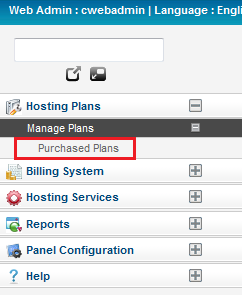Difference between revisions of "Managing your purchased plans"
Your guide to pathway services
| Line 26: | Line 26: | ||
| − | [[File:Manage purchase plans exchange.PNG|none]] | + | [[File:Manage purchase plans exchange.PNG|none|Manage purchase plans exchange.PNG]] |
| + | |||
| + | |||
| + | |||
| + | Option 2: | ||
| + | |||
| + | |||
| + | |||
| + | #Log in to the MyExchange Hosting Controller. | ||
| + | #From the side menu, locate the '''Hosting Plans '''pane and click the '''+''' (expand) icon to expand the pane (if the pane is not already expanded by default). | ||
| + | #Click the '''+''' (expand) icon to expand the pane (if the pane is not already expanded by default). | ||
| + | #Click '''Purchased Plans'''. | ||
| + | |||
| + | |||
| + | |||
| + | [[File:Manage purchased plans sidebar.png|none]] | ||
Revision as of 14:11, 28 April 2014
Administrators are able to manage purchased plans and view their plan details using the MyExchange Hosting Controller.
To manage your purchased plans choose one of the following options:
Options
Option 1:
- Log in to the MyExchange Hosting Controller.
- Locate the search bar.
- Search "Purchased Plans".
- Select Purchased Plan from the search results.
Option 2:
- Log in to the MyExchange Hosting Controller.
- From the side menu, locate the Hosting Plans pane and click the + (expand) icon to expand the pane (if the pane is not already expanded by default).
- Click the + (expand) icon to expand the pane (if the pane is not already expanded by default).
- Click Purchased Plans.