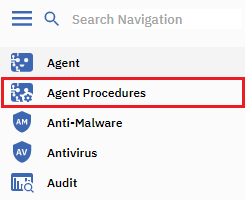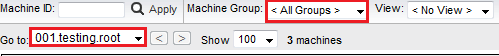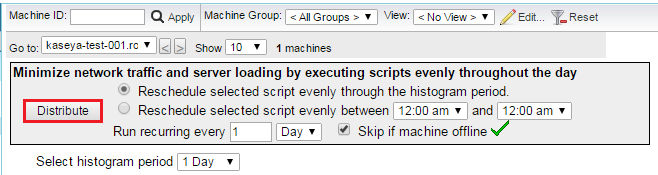Difference between revisions of "MySmartOffice - Distribution"
Your guide to pathway services
| Line 34: | Line 34: | ||
<ol start="6"> | <ol start="6"> | ||
<li>Specify when you would like to reschedule the procedure script to run.</li> | <li>Specify when you would like to reschedule the procedure script to run.</li> | ||
| − | |||
| − | |||
| − | |||
| − | |||
| − | |||
| − | |||
| − | |||
| − | |||
<li>Specify the recurrence.</li> | <li>Specify the recurrence.</li> | ||
<li>Select the '''Skip if machine offline '''checkbox if you would like to postpone the script for machines that are offline.</li> | <li>Select the '''Skip if machine offline '''checkbox if you would like to postpone the script for machines that are offline.</li> | ||
| − | <li> | + | <li>Click '''Distribute'''.</li> |
</ol> | </ol> | ||
| − | [[File:Kaseya | + | [[File:Kaseya distribution click distribute 1.png]] |
| − | + | ||
| − | + | ||
| − | + | ||
| − | + | ||
| − | + | ||
Revision as of 15:50, 13 September 2016
The Distribution page spreads out network traffic by executing agent procedures evenly throughout the day.
Scheduling procedure distribution
- Log in to MySmartOffice.
- Click the Agent Procedures pane.
- Go to Manage Procedures > Distribution.
- Select a machine group from the Machine Group dropdown list.
- If you would like to modify the procedure for a specific machine, select a machine from the Go to dropdown list.
- Specify when you would like to reschedule the procedure script to run.
- Specify the recurrence.
- Select the Skip if machine offline checkbox if you would like to postpone the script for machines that are offline.
- Click Distribute.