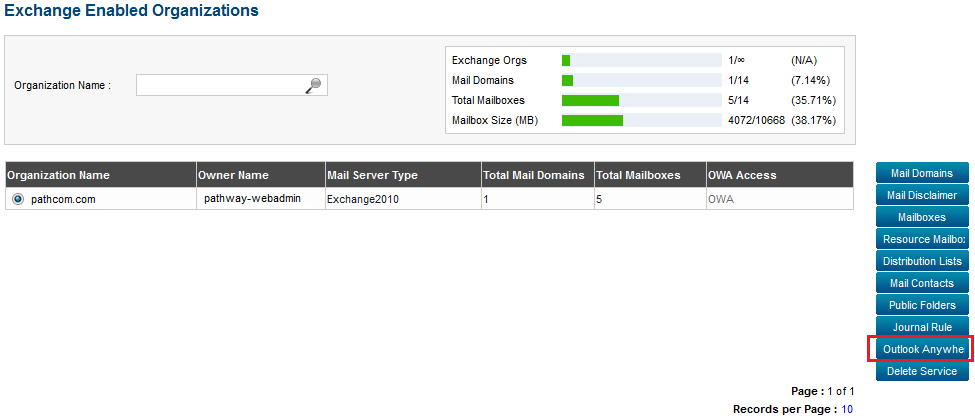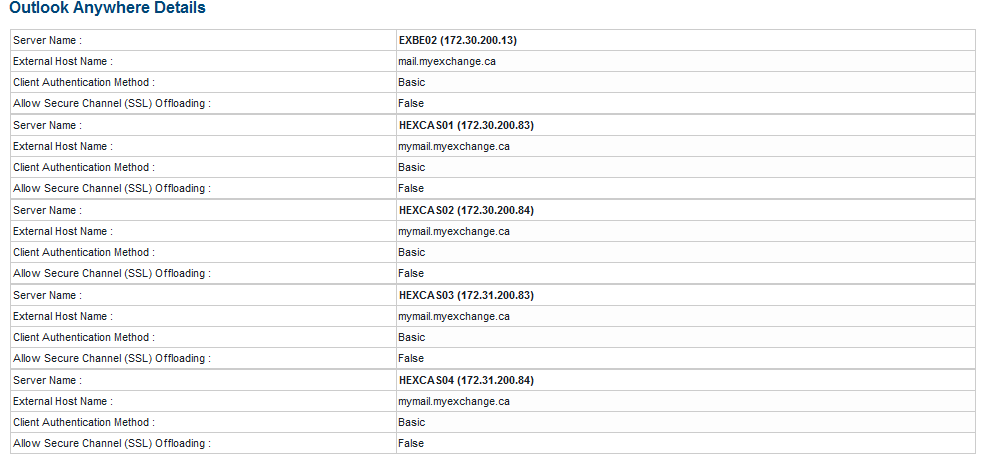Difference between revisions of "Viewing your Outlook Anywhere Details"
Your guide to pathway services
| Line 18: | Line 18: | ||
| − | + | [[File:Outlook anywhere details exchange.png|none]] | |
Revision as of 11:50, 12 May 2014
To view your organization's Outlook mail domain details such as server names, external host names, client authentication methods, and SSL offloading details:
From the Exchange Enabled Organizations page:
(Click here for instructions on how to get to this page)
- Select an organization from the list.
- Click Outlook Anywhere.
You should arrive at the Outlook Anywhere Details page: