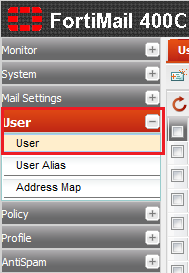Difference between revisions of "Configuring FortiMail User Preferences"
Your guide to pathway services
| Line 13: | Line 13: | ||
| − | [[File:Fortimail user pane select user.png|none|Fortimail user pane select user.png]] | + | '''[[File:Fortimail user pane select user.png|none|Fortimail user pane select user.png]]''' |
| Line 19: | Line 19: | ||
<li>Click the '''User Preferences''' tab.</li> | <li>Click the '''User Preferences''' tab.</li> | ||
<li>Click '''New...''', or double-click one of the listed user's to modify their preferences.</li> | <li>Click '''New...''', or double-click one of the listed user's to modify their preferences.</li> | ||
| − | <li>In the '''User name''' field, enter a username for the user</li> | + | <li>In the '''User name''' field, enter a username for the user.</li> |
| − | <li>In the '''Display name''' field, enter the</li> | + | <li>In the '''Display name''' field, enter the display name for the user.</li> |
| + | <li>From the '''Time zone''' dropdown list, select the user's time zone.</li> | ||
</ol> | </ol> | ||
Revision as of 10:51, 26 May 2014
Administrators are able to configure the whitelist preferences and webmail quarantine language for specific email users by using the User Preferences tab.
To view or manage existing user preferences:
- Log in to FortiMail.
- Expand the User pane.
- Click User.
- Click the User Preferences tab.
- Click New..., or double-click one of the listed user's to modify their preferences.
- In the User name field, enter a username for the user.
- In the Display name field, enter the display name for the user.
- From the Time zone dropdown list, select the user's time zone.