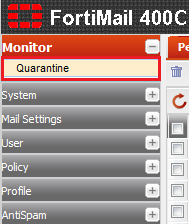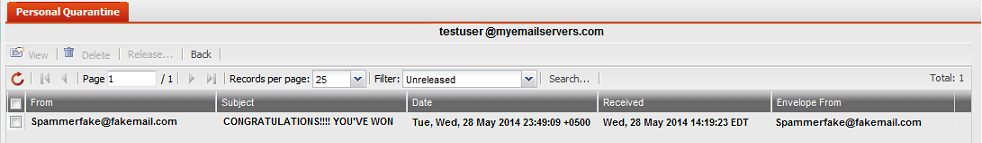Difference between revisions of "Downloading items from a personal quarantine"
Your guide to pathway services
(Created page with "To download an item from a user's personal quarantine: #Log in to FortiMail. #Expand the '''Monitor '''pane. #Click '''Quarantine'''. File:Fortimail monitor pane quara...") |
Revision as of 15:34, 28 May 2014
To download an item from a user's personal quarantine:
- Log in to FortiMail.
- Expand the Monitor pane.
- Click Quarantine.
- Locate a user from the list, then double-click their profile name.
If any items are in the user's quarantine they will be displayed here.
- Select an item from the list.
- Click Download...
- Select where you would like to release the item to.
- Click OK.