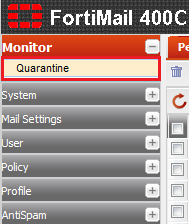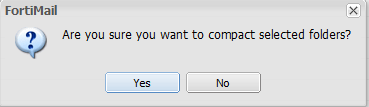Difference between revisions of "Compacting personal quarantine records"
Your guide to pathway services
(Created page with "When you delete an email, it will be queued for removal and it will still consume disk space for a short period of time. By '''compacting an email the amount of disk space is ...") |
|||
| Line 1: | Line 1: | ||
| − | When you delete an email, it will be queued for removal and it will still consume disk space for a short period of time. By '''compacting an email the amount of disk space is reduced. | + | When you delete an email, it will be queued for removal and it will still consume disk space for a short period of time. By '''compacting''' an email the amount of disk space is reduced. |
| Line 20: | Line 20: | ||
<li>Click '''Compact'''.</li> | <li>Click '''Compact'''.</li> | ||
</ol> | </ol> | ||
| + | |||
| + | <br/>[[File:Fortimail compact a personal quarantine record.png|none|Fortimail compact a personal quarantine record.png]] | ||
| + | |||
| + | |||
| + | <ol start="6"> | ||
| + | <li>When prompted, click '''Yes'''.</li> | ||
| + | </ol> | ||
| + | |||
| + | <br/>[[File:Fortimail compact a personal quarantine record prompt.png|none]] | ||
Revision as of 09:06, 29 May 2014
When you delete an email, it will be queued for removal and it will still consume disk space for a short period of time. By compacting an email the amount of disk space is reduced.
To compact a personal quarantine record:
- Log in to FortiMail.
- Expand the Monitor pane.
- Click Quarantine.
- Select a user from the list.
- Click Compact.
- When prompted, click Yes.