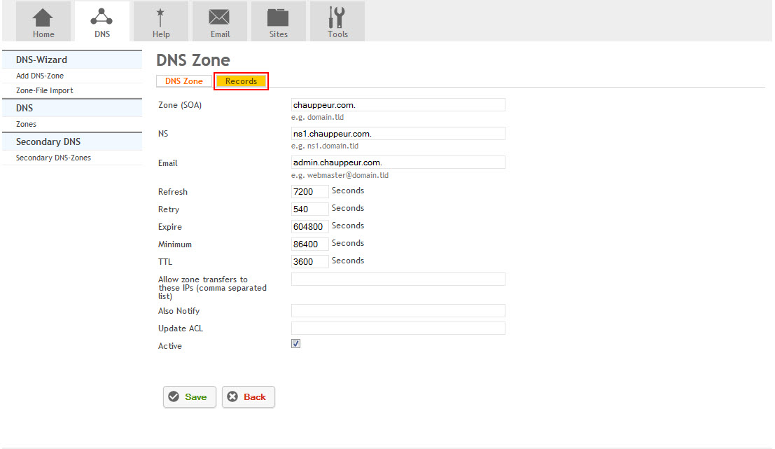Difference between revisions of "Adding DNS Records"
Your guide to pathway services
(Created page with "A DNS zone is configured with a zone file for each domain containing resource records. There are several types of DNS records which you can adjust in HostPath. === A Record =...") |
|||
| Line 5: | Line 5: | ||
The A record maps a hostname to an IPv4 address. | The A record maps a hostname to an IPv4 address. | ||
| + | To create an A record: | ||
| − | + | #Go to the '''DNS''' tab. | |
| − | Go to the '''DNS''' tab. | + | |
#Select a zone. | #Select a zone. | ||
#Click '''Records'''. | #Click '''Records'''. | ||
| − | [[File:DNS records highlight.png|none]] | + | [[File:DNS records highlight.png|none|DNS records highlight.png]] |
| + | <ol start="4"> | ||
| + | <li>Click '''A'''.</li> | ||
| + | </ol> | ||
| − | + | [[File:DNS Zone A Highlight - wiki.png|none]] | |
| − | + | <ol start="4"> | |
| + | <li>Fill in the fields as follows:</li> | ||
| + | </ol> | ||
Revision as of 22:35, 28 October 2013
A DNS zone is configured with a zone file for each domain containing resource records. There are several types of DNS records which you can adjust in HostPath.
A Record
The A record maps a hostname to an IPv4 address.
To create an A record:
- Go to the DNS tab.
- Select a zone.
- Click Records.
- Click A.
- Fill in the fields as follows: