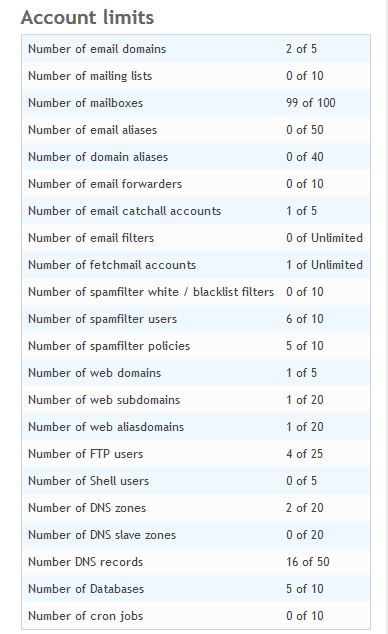Difference between revisions of "Account Limits"
Your guide to pathway services
| Line 1: | Line 1: | ||
| − | <p style="text-align: center">[[File:Account limits1.png|none|Account limits1.png]]</p> | + | <p style="text-align: center">[[File:Account limits1.png|none|Account limits1.png]]</p> |
| − | <br/> | + | <br/> |
==== '''Number of email domains: '''<br/> ==== | ==== '''Number of email domains: '''<br/> ==== | ||
Revision as of 17:09, 30 January 2014
Number of email domains:
The number of email domains you are allowed to have for your account. In the example above, the customer is allowed a maximum of five domains. (E.g. domain1.com, domain2.com, domain3.com, domain4.com, domain5.com)
Mailing lists:
There is a limit to the number of mailing lists that you are allowed to create. A mailing list is a collection of names or email addresses.
Number of mailboxes:
The maximum number of mailboxes you are allowed to have. In this example, this user created 99 mailboxes and will only be allowed to add one more mailbox before he reaches the quota limit of 100 mailboxes.
Number of email aliases:
An alias is an alternate email address that points to the same email user account. E.g. john@pathcom.com and john.doe@pathcom.com can point to the same mailbox and john.doe@pathcom.com is an alias for john@pathcom.com
Number of domain aliases:
A domain alias is an alternate domain name for a domain. E.g. john@pathcom.com and john.pathwaycom.com can resolve to the same domain using different domain names.
Number of email forwarders:
This feature allows you to forward emails for an email address to one or more accounts. E.g. marketing@pathcom.com can be set to forward emails to john@pathcom.com and jane@pathcom.com You can forward mails in a similar manner to a group of people.
Number of email catchall accounts:
Catchall addresses are created to ensure that messages that are accidentally addressed to an incorrect email address for a domain can still be received.
Email filters:
Email filters allow individual mail users to filter their mail based on its source and subject content. Various actions can be performed like filtering mail to different folders or moving mail to junk.
Number of fetchmail accounts:
The fetchmail feature of Hostpath allows users to fetch mail from different mail service providers. This feature is useful if you want to migrate mail from your existing mail service provider to Hostpath.
Number of spam filters:
Allows you to specify custom filters for spam.
Number of web domains:
The maximum number of web domains you are allowed to have.
Number of web sub-domains:
The maximum number of web sub-domains you are allowed to have.
Number of alias-domains:
An alias domain is a domain that points to a different domain.
Number of FTP users:
The maximum number of FTP users you can create. FTP users connect remotely to the website to upload new pages or to make changes to existing pages.
Number of Shell users:
The maximum number of users with the ability to connect to the Unix shell for advanced administration of websites. This feature is disabled by default.
Number of DNS zones:
The number of DNS zones you are allowed to have.
Number of Databases:
The maximum number of databases you are allowed to have.
Number of cron jobs:
Number of scheduled jobs you can run in the background to perform certain tasks.