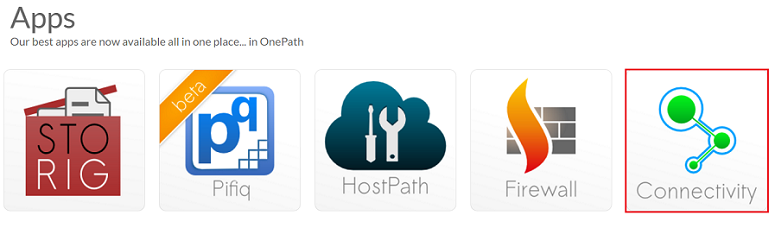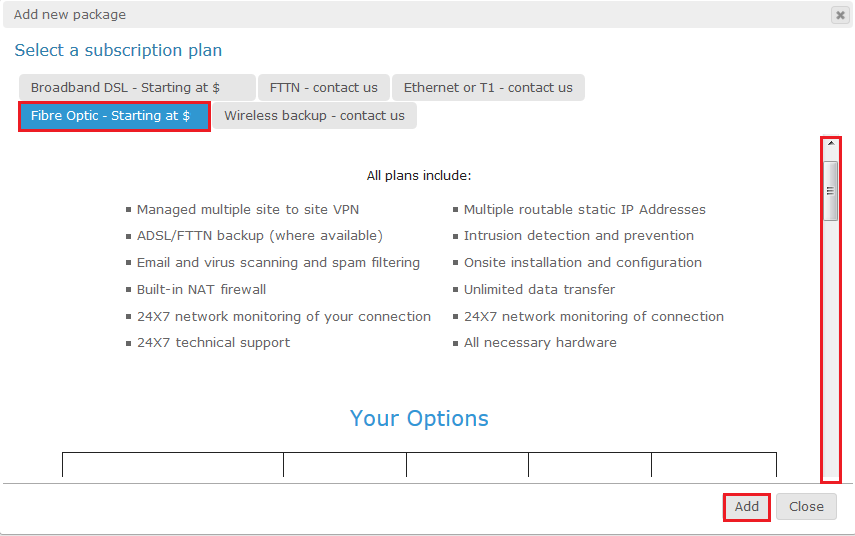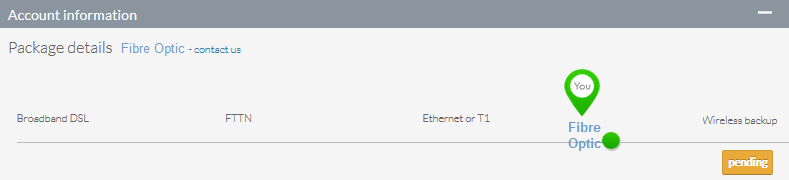Purchasing an internet package in OnePath
Your guide to pathway services
Revision as of 15:40, 16 July 2015 by Pathway Admin (Talk | contribs)
To purchase an internet connectivity package:
- Log in to OnePath.
- Click the Connectivity app.
- Expand the Account information pane. (Should be expanded by default).
- Click Purchase.
When you arrive at the Add new package window:
- Select one of the listed subscription plans.
- Scroll down to view the plan's details and features.
- Click Add (If you would like to purchase the plan).
Your request is now pending approval. You will receive a confirmation email and your request status will also be displayed under the Account information pane.
If you would like to modify an existing package see Changing or adding a service package using OnePath.