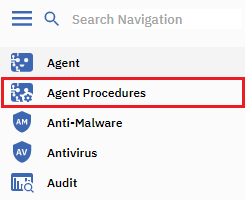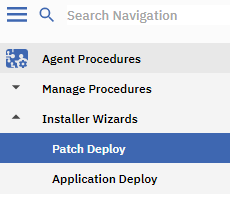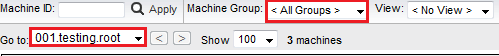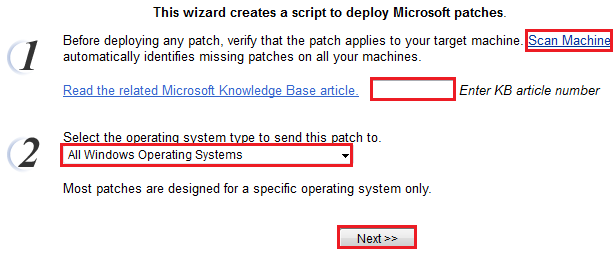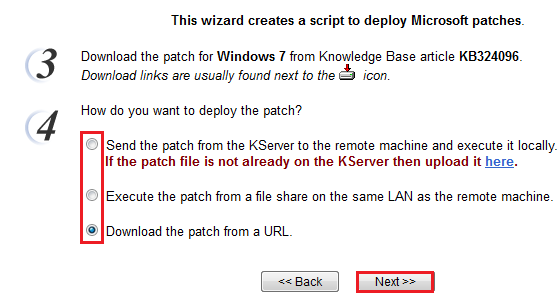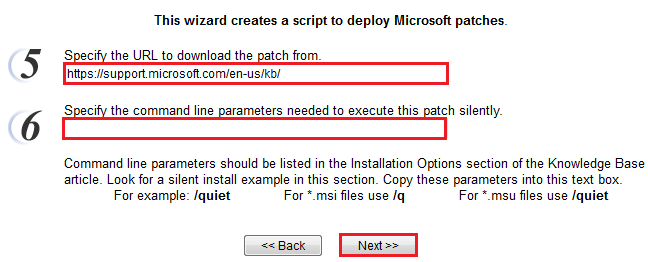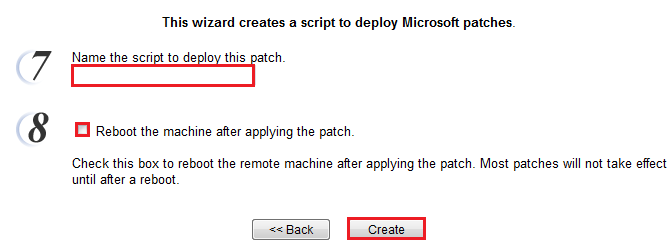MySmartOffice - Deploy a patch
Your guide to pathway services
Revision as of 12:14, 17 March 2017 by Pathway Admin (Talk | contribs)
Patch Deploy is a tool used to deploy Microsoft Patches to Managed Machines.
Deploy a patch
- Log in to MySmartOffice.
- Click the Agent Procedures pane.
- Go to Installer Wizards > Patch Deploy.
- Select a machine group from the Machine Group dropdown list.
- If you would like to modify the procedure for a specific machine, select a machine from the Go to dropdown list.
- Follow the steps in the on screen wizard.
The new agent procedure will be created and displayed under Schedule/Create.