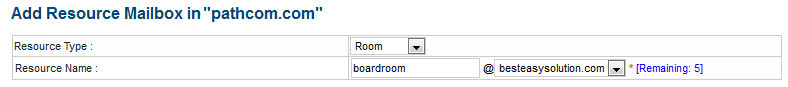Adding a resource mailbox
Your guide to pathway services
Revision as of 12:01, 3 June 2014 by Pathway Admin (Talk | contribs)
Administrators are able to add MyExchange resources mailboxes. Resource mailboxes are mailboxes that can be assigned to rooms, or equipment, that is shared amongst members of the organization.
To add a resource mailbox:
From the Exchange Enabled Organizations page:
(Click here for instructions on how to get to this page)
- Select an organization from the list.
- Click Resource Mailboxes.
- From the Resource Type dropdown list, select a resource mailbox type.
- In the Resource Name field, enter a name for the resource mailbox.
- To create a general profile for the mailbox, click Configure.
- In the First Name field, enter a first name for the resource mailbox.
- In the Initals field, enter the initials for the resource mailbox.
- In the Last Name field, enter a last name for the resource mailbox.
- In the Display Name field, create a display name for the resource mailbox.
- In the Office Location field, enter the office location of the resource mailbox.
- In the Address field, enter the address of the office that uses the resource mailbox.
- In the City field, enter the city that the resource mailboxes' company is situated in.
- In the Country field, enter the country that the resource mailboxes' company is situated in.
- In the State field, enter the name of the state or province that the resource mailboxes' company is situated in.
- In the Zip Code field, enter the zip or postal code of the resource mailboxes' company.