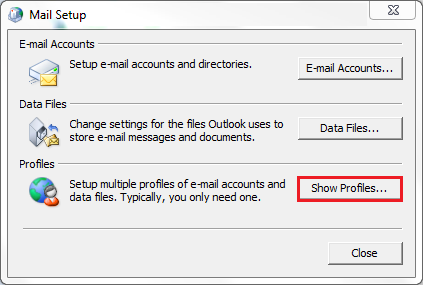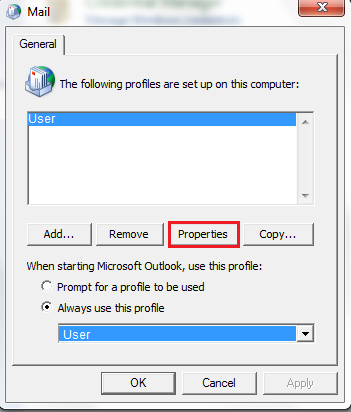Configuring Microsoft Outlook
Your guide to pathway services
Revision as of 14:14, 16 June 2014 by Pathway Admin (Talk | contribs)
To configure Microsoft Outlook:
- Click on the Windows Start button, select Control Panel, and then double-click the Mail icon. (If you are using Windows 7 go to, Control Panel > User Accounts > Mail).
- Click Show Profiles...
- Highlight the profile you would like to use and click Properties.
- Click E-mail Accounts…
- Click New…
- Select Email Account, and then click Next.
- Select Manually configure server settings or additional server types, and then click Next.
- Select Microsoft Exchange server or compatible service, and then click Next.