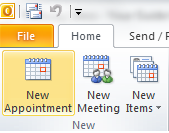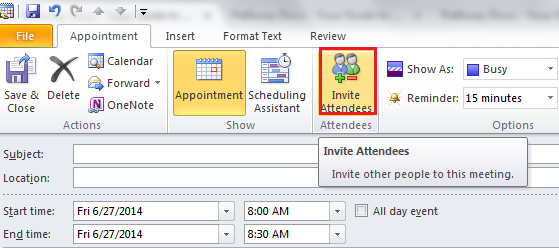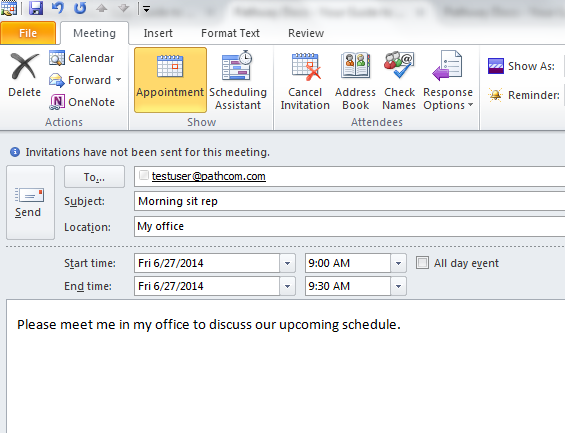Scheduling an appointment using Outlook
Your guide to pathway services
Revision as of 10:47, 27 June 2014 by Pathway Admin (Talk | contribs)
Users and schedule appointments using Outlook.
To schedule an appointment:
- Open Outlook.
- Click Calendar.
- Click New Appointment.
- Click Invite Attendees.
- In the To... field, enter the email address of an attendee, use a semi-colon to enter more than one email address.
- In the Subject field, enter the appointment subject.
- In the Location field, enter the appointment location.
- Use the dropdown lists to select the appointment Start time, and End time.
- Enter text in the message body.