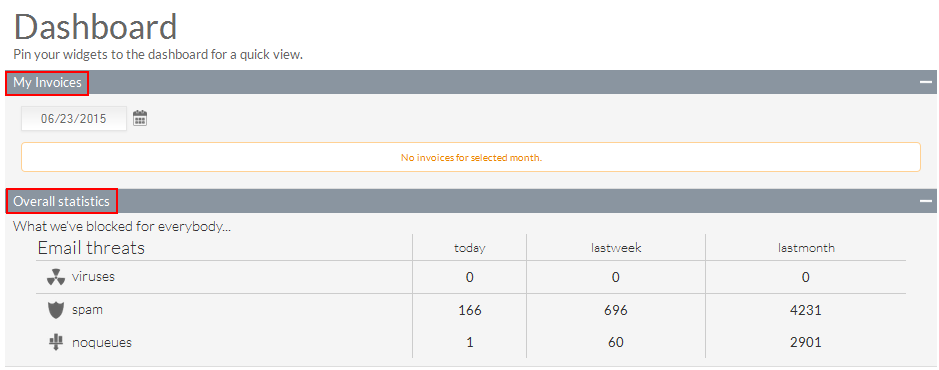Accessing your OnePath Dashboard
Your guide to pathway services
Revision as of 10:28, 14 July 2015 by Pathway Admin (Talk | contribs)
The OnePath Dashboard allows users to access invoices and view the Overall Statistics pane.
To access your Dashboard:
- Log in to OnePath.
- Click the Dashboard icon.
Your dashboard will now be displayed.
If you want to add additional widgets to the dashboard widget list, just click the pin icon under different apps. The widget wil be automatically added to the widget list on the dashboard.