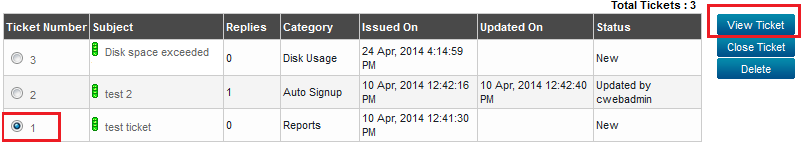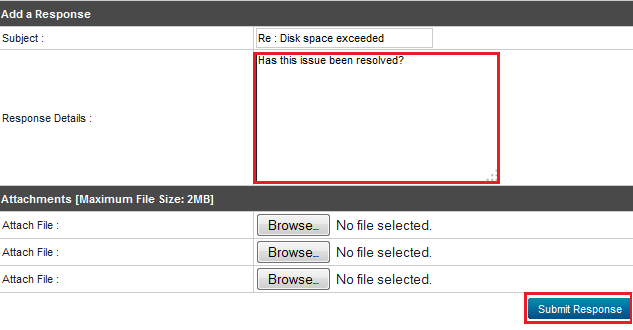Viewing and updating tickets
Your guide to pathway services
Revision as of 15:50, 25 April 2014 by Pathway Admin (Talk | contribs)
Users have the ability to view and update their support request tickets within the MyExchange Hosting Controller.
To view or update an existing ticket choose one of the following options:
Contents |
Options
Option 1:
- Search for an existing ticket (see steps in above section).
- From the search results, click on the ticket subject and select View Ticket.
Scroll down to the Ticket Details page section.
Option 2:
- Search for an existing ticket (see steps in above section).
- Select a ticket number, and then click View Ticket (If only one ticket is present, just click View Ticket).
Scroll down to the Ticket Details page section.
Ticket Details
The Ticket Details page allows you view your ticket details, add more information, attach files (such as screenshots), and close the ticket.
Close a ticket
When you arrive at the Ticket Details page:
- Click Close Ticket.
Add a response to an existing ticket
When you arrive at the Ticket Details page:
- In the Response Details field, type a brief message.
- Click Submit Response.