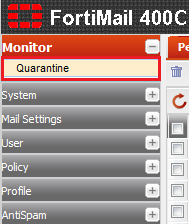Searching for emails in the personal quarantine
Your guide to pathway services
Revision as of 10:48, 29 May 2014 by Pathway Admin (Talk | contribs)
Administrators can search the personal quarantine for specific email messages. Searches can be conducted to locate specific content, senders, recipient, and timeframes.
To search the personal quarantine:
- Log in to FortiMail.
- Expand the Monitor pane.
- Click Quarantine.
- Click Search...
This should open the Personal Quarantine Search tab.