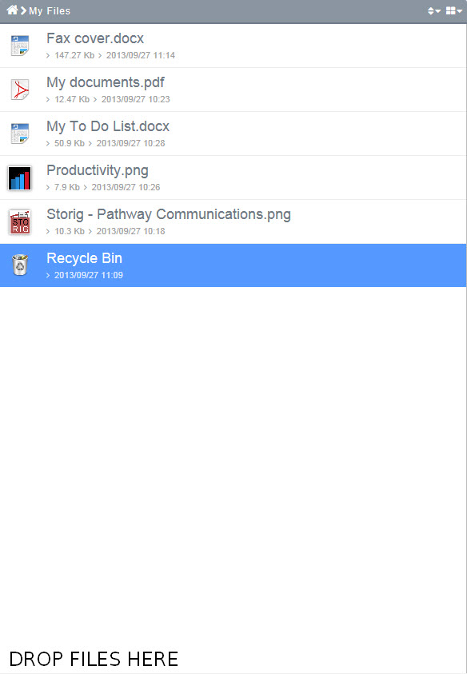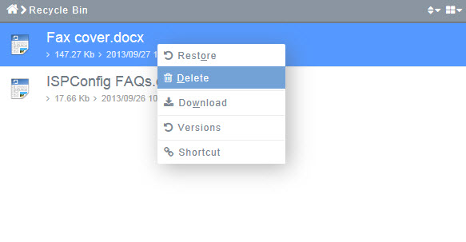Deleting files from the Recycle Bin
Your guide to pathway services
Revision as of 10:12, 18 February 2014 by Christian S (Talk | contribs)
Both the My Files and My Group workspaces contain a Recycle Bin, all deleted files will be moved here. To permanently delete a file, you must delete the file in the Recycle Bin.
To permanently delete files:
- In the My Files or My Group workspace, double-click on Recycle Bin.
- Right-click on the file, then click Delete.
- In the Delete selected files. pop-up window, click the checkmark. (This will permanently delete the file.)