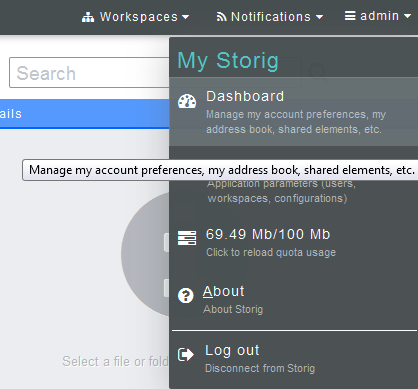Updating your personal information
Your guide to pathway services
Revision as of 13:24, 6 June 2014 by Pathway Admin (Talk | contribs)
To update your personal information you need to access the My Account section.
To update your personal information:
- From the toolbar, scroll over your user name.
- Dashboard.
- In the Full name field, enter your first and last name.
- In the Avatar field, update or remove your avatar.
- In the Email Address field, enter the primary email address for the account.
- From the Country dropdown list, select your country.
- From the Language dropdown list, select your language.
- Click Activate desktop notifications, to receive desktop notifications.
- Click the checkmark.