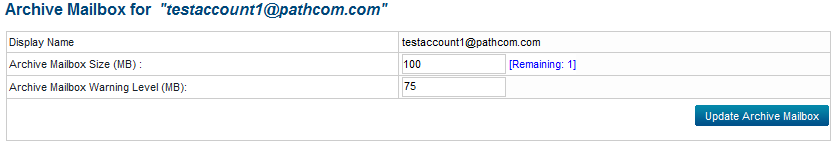Editing an archive mailbox
Your guide to pathway services
Revision as of 15:35, 12 June 2014 by Pathway Admin (Talk | contribs)
Administrators are able to edit archive mailbox settings.
To edit an archive mailbox:
From the Exchange Enabled Organizations page:
(Click here for instructions on how to get to this page)
- Select an organization from the list.
- Click Mailboxes.
- Select a mailbox from the list.
- Click Archive Settings.
- Select an archive mailbox.
- Click Edit Archive Mailbox.
[[File:Edit archive mail