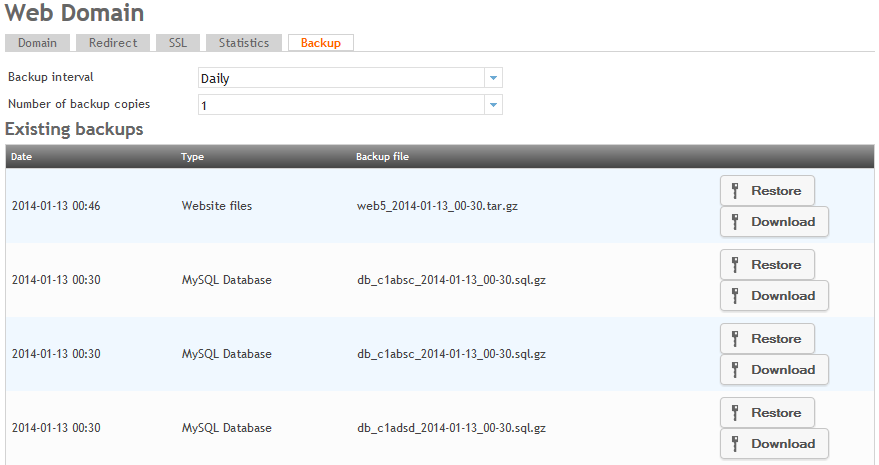Restoring backups
Your guide to pathway services
Revision as of 13:12, 3 February 2014 by Pathway Admin (Talk | contribs)
- From the Web Domain page click on the Backup tab.
- Go to the Existing backups and locate the backed up item that you would like to restore.
- Click on the Restore button to restore backups. (The restore typically takes a few minutes to process depending on the size of your webspace.)
- Click Save to confirm your changes.