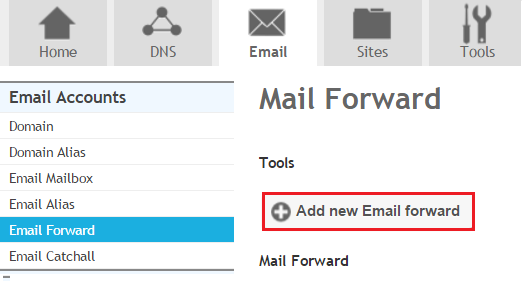Setting up Email Forward
Your guide to pathway services
Revision as of 13:37, 4 February 2014 by Pathway Admin (Talk | contribs)
An email alias allows emails sent to a forwarding address to be automatically forwarded to a single specified email address. By using Email Forward, the user is able to forward an email to multple email addresses at once.
To add an email forward:
- Go to the Email tab.
- Locate Email Accounts, click Email Forward.
- Click Add new Email Forward.