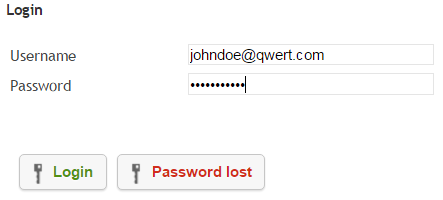Setting up an Autoresponder message
Your guide to pathway services
Revision as of 00:21, 13 February 2014 by Pathway Admin (Talk | contribs)
An Autoresponder is an automated message that notifies your contacts that you are unable to view or respond to their emails.
To begin, log in to Hostpath:
- Go to https://hostpath.pathcom.com.
- Enter your email username and password.
- Click Login.
To set up an Autoresponder:
- From the main menu, click Autoresponder.
- In the Subject field, create the message subject for your automated response. (The default is Out of office reply)
- In the Text field, enter the body text for your automated response.
- Select the Enable the autoresponder checkbox to activate the autoresponder. To deactivate the autoresponder unselect the checkbox.
- In the Start on section, use the dropdown lists to select the start date and time for the autoresponder.
- In the End by section, use the dropdown lists to select the end date and time for the autoresponder.
- Click Save.