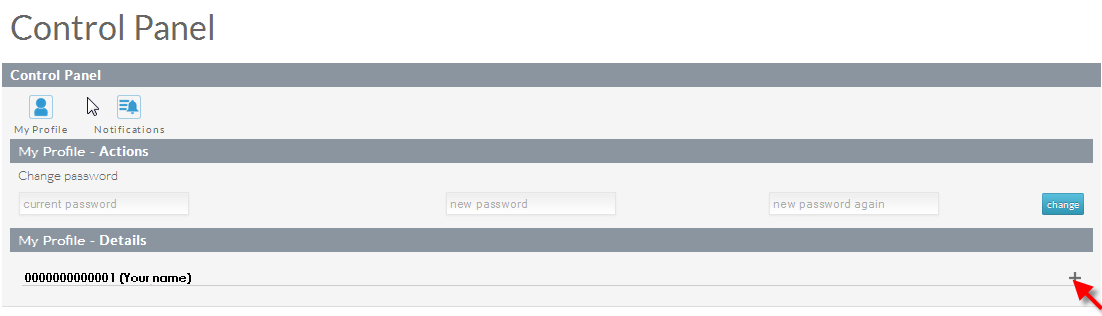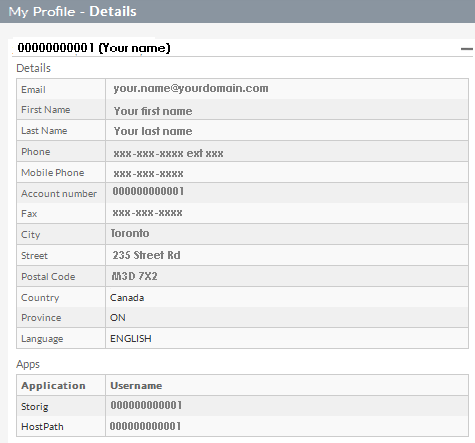Viewing your Onepath profile details
Your guide to pathway services
Revision as of 16:41, 24 February 2014 by Pathway Admin (Talk | contribs)
The profile details section in your Onepath contains the username and contact information for your Pathway accounts. If you would like to update your contact information please contact Pathway (416-214-6363).
To view your Onepath profile details:
- Log in to Onepath.
- Click the gear icon to access the Onepath control panel.
When you arrive at the Control Panel page:
- From the Control Panel pane, select My Profile (should be selected by default).
- From the My Profile - Details pane, click the plus sign to expand the pane.
Your contact information and your Pathway usernames will be displayed.