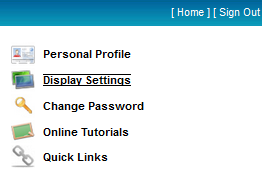Updating your Display Settings in the MyExchange Hosting Controller
Your guide to pathway services
Revision as of 14:53, 15 April 2014 by Pathway Admin (Talk | contribs)
To update your Display Settings in the MyExchange Hosting Controller:
- Log in to the MyExchange Hosting Controller.
- Click Display Settings.
When you arrrive at the Set Your Display Options page:
- From the Select Language dropdown list, select a language.
- From the Select Date Format dropdown list, select a date format.
- From the Select Theme dropdown list, select a theme for your control panel.
- From the Records per Page dropdown list, select the number of records that you would like to display per page. Click Save Settings.