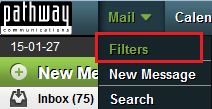Configuring Blacklists in EasyMail
Your guide to pathway services
Revision as of 14:11, 27 January 2015 by Pathway Admin (Talk | contribs)
EasyMail allows users to add and delete Blacklist entries.
Viewing your Blacklist
To view your Blacklist:
- Log in to EasyMail.
- From the Mail dropdown tab, click Filters.
- From the Rule pane, select Blacklist.
Editing your Blacklist
Perform steps 1-3 from the Viewing your Blacklist section before performing the steps below.