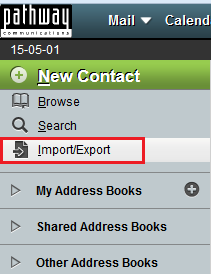Importing an address book to EasyMail
Your guide to pathway services
Revision as of 09:51, 1 May 2015 by Pathway Admin (Talk | contribs)
To edit the details of an EasyMail contact:
- Log in to EasyMail.
- Click the the Address Book tab.
- Click Import/Export.
- Select a format type from the Select the format of the source file dropdown list.
- Select the checkbox if you would like to overwrite an existing addressbook. IMPORTANT: this will delete all the entries in your current address book.
- Select an address book from the Select the address book to import to dropdown list.
- Click Browse to select a file to import.