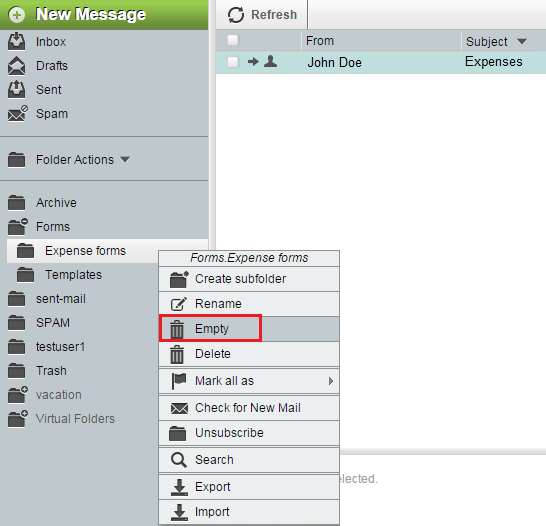Emptying a folder in EasyMail
Your guide to pathway services
Revision as of 14:51, 18 June 2015 by Pathway Admin (Talk | contribs)
To empty a folder:
- Log in to EasyMail.
- Click the Mail tab.
- Locate your folders (left pane).
- Right-click the folder that you would like to empty (Expand the parent folder to access your subfolders).
- Click Empty.
- When prompted click OK.
(Note: the contents of this folder will be permanently deleted)
Your folder is now empty.